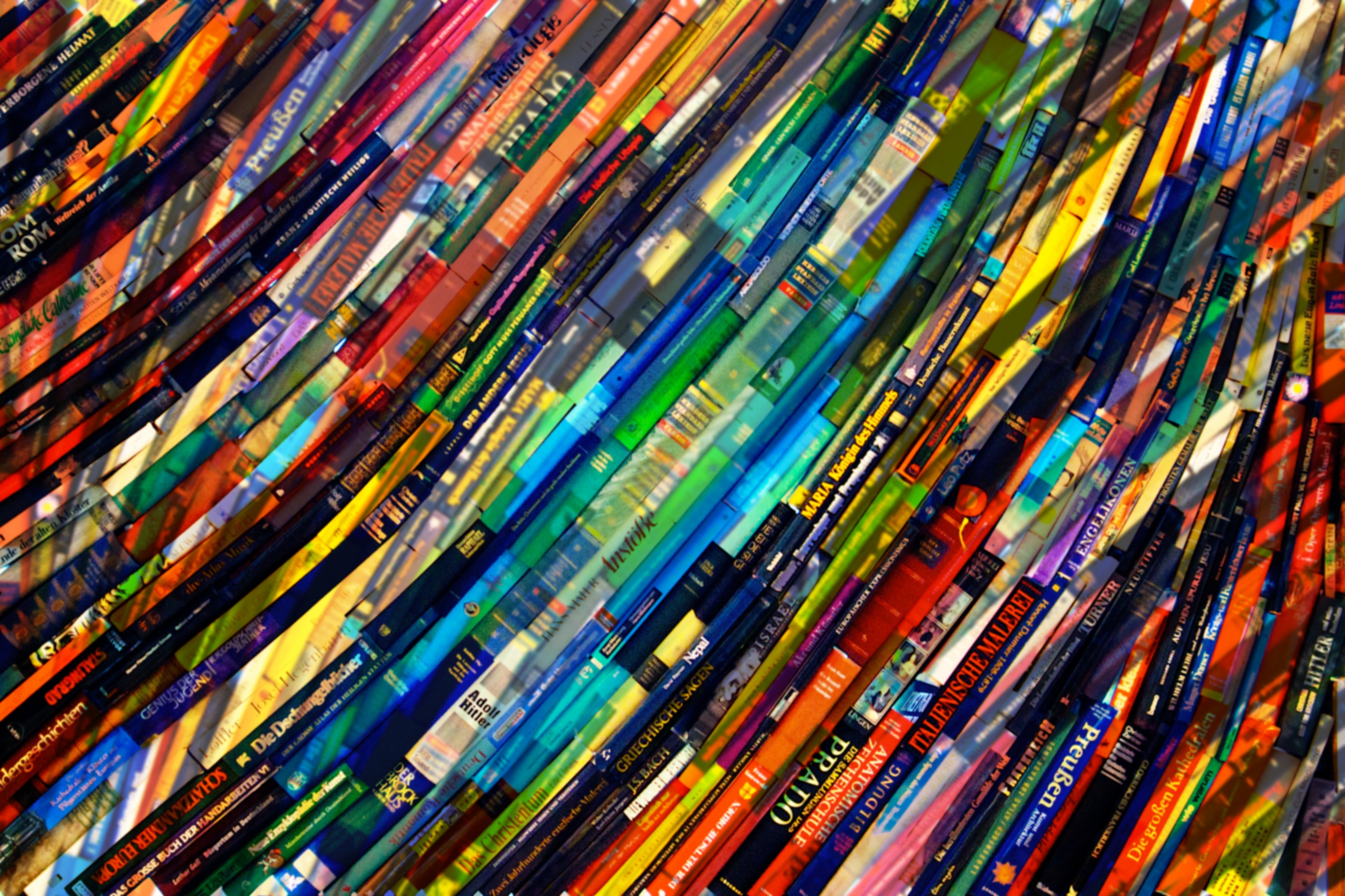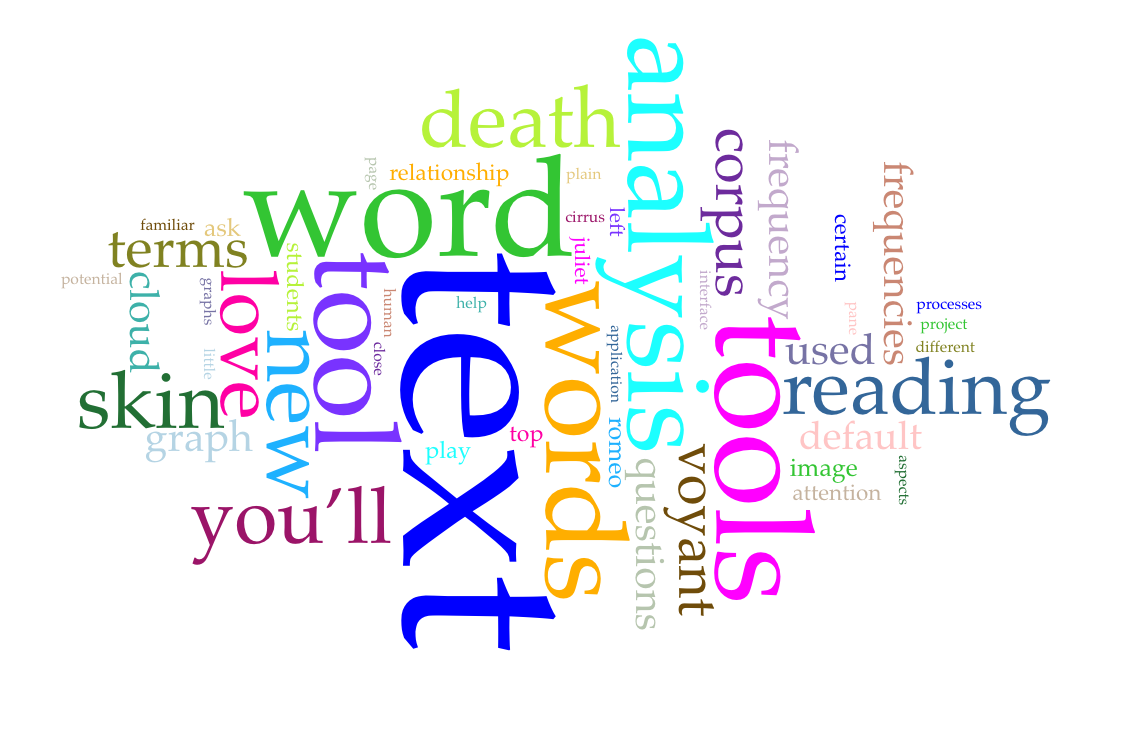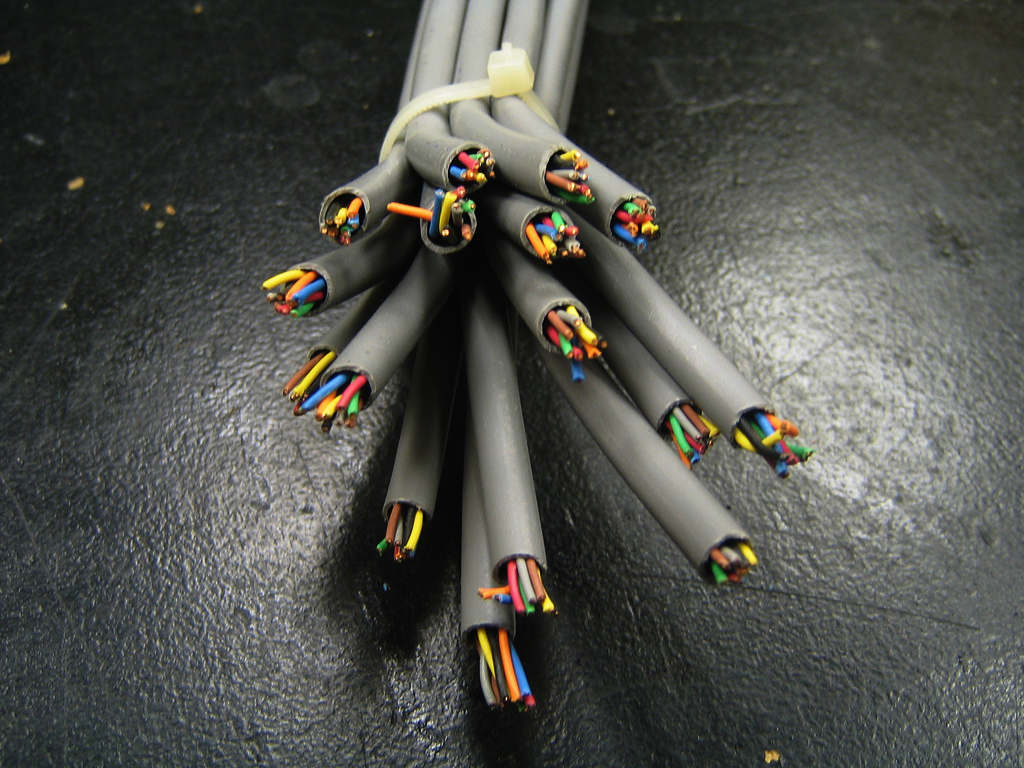There are two main options for creating content on WordPress: pages and posts. Though they look similar, there is an important difference in whether the content is dynamic or static.
Posts. The posts hold the dynamic content of the site. For example, blog posts, news, and course content. This includes any kind of content that will have to be archived or moved as new information is added to the site.
The image below shows the classic editor of WordPress for a post. You have the space for the title, a menu to add media (images, audio) or other elements, then the space to write in. On the right, you have a column with information. You can save your document as a draft, publish it, or program where you want it to be published.
Additionally, you have the option of choosing categories and tags, which allows you to create a taxonomy for your posts and, thus, for your site. Once you click on ‘post’ on the dashboard menu, you will find both ‘categories’ and ‘tags’ under ‘post’.
Categories and tags are similar as they allow you to classify your content. However, it is good to think of categories as a broad grouping for the topics, while the tags are more specific. For example, if you are creating a blog about food, you might want to use categories for broader types of food such as desserts, salads, and soups. Then you could use the tags for specific ingredients, for example, you could have “carrot” as an ingredient that could go in any of those three types of food.
It is good if you take the time to think of the categories that you might want to include from the beginning so that your content will be organized. Luckily, you will always be able to come back and improve the categories and add new ones as the site keeps growing.
Pages. The pages include static content, which is one that is not going to be changing constantly. This could be for example sections such as “about”, “bio”, or a list of resources or sites of interest. Generally, these parts of the website will have the same information over time.
The pages don’t have categories or tags, as they have different functions on the site. Instead, in the image below you can see how on the right column you have an option to decide if the page you are creating will be nested under another page. The page that is hierarchically on top will be the parent page.
Organizing the hierarchy makes it easier to organize the menus, and also is very useful for creators of content. For example, if we are part of a collective research and we want to add a short bio for each collaborator, we might want to have a page called “team” that includes the general information of the team and the names of everyone, but then we might want to have a single page per person with their individual information.
Media. In WordPress, you can add media (photos, videos, etc…) in two ways. You can include it directly when you are creating a post or a page, or you can go to the item on the dashboard that says “media”.
The media you upload will be available for you when you are creating posts or pages. A very important detail is that, when you update a picture, you will want to include the “Alt text”, which is the information that allows the readers for people with visual disabilities to tell them about the picture.
For more information on how to include audio and visual elements, I invite you to read: How to create websites with audio and visual elements on the CUNY Academic Commons.
But how do you make decisions? I encourage you to plan your blog as you would plan a good essay: think of the structure it would have, make a hierarchical map of the content, and include ideas of what kind of media you will have on your website. This is the basic process to have an idea of how you will be using pages or posts and what media you will be uploading.
This is a good start definitely: drafting the structure of the website, and its content, and then doing the website is already a huge step.
In this post, we checked the basic elements of WordPress for creating content: posts and pages. With these, you can definitely start exploring WordPress. In the next post, we will talk about working on the aesthetics of your website.