In the digital sphere, people like to wax poetic about experimentation and play. We like to encourage failure and serendipity and downtime. These are all good things. But sometimes when I’m flat-out stuck with a deadline looming, I just want to click a fancy button and forget that I’m supposed to be learning what makes these digital projects tick.
My latest experiment has been precisely that kind of exercise in patience (a virtue that generally escapes me). I’ve been trying out tools to automate and visualize the Digital Fellows’ bibliographies. I thought it would be a quick and easy page wherein I could activate the Zotpress plugin and call it a day. Instead, it has become a lesson in troubleshooting. I spent days tweaking Zotero settings for both my individual account and a group one, dissecting the minutiae of collections versus libraries, asking advice from other users, and exchanging messages with the developer. So what I thought would be a lesson in plug-in activation became instead a tutorial in utilizing the vocabulary of bug reporting and troubleshooting.
I’ve shared this story not to whine or discourage the use of plug-ins, but because my experience highlights a common occurrence in the classroom. I’ve had students who, after trying unsuccessfully to upload a paper to Blackboard, gave up and declared it “not working.” When students are unwilling to troubleshoot, it’s often easier to babysit and do the task for them. But solving these mundane issues is a skill. When students (or faculty, for that matter) balk at following step-by-step directions or deciphering content management systems, it may reveal a lack of patience or confidence. I sympathize greatly with that despair and frustration. But it’s equally useful for a PhD student to practice describing a problem, systematically troubleshooting, and finding alternatives if the problem takes longer than the allotted time to fix.
While I continue to tinker and troubleshoot, I’ve tried out a few other visualization tools to analyze the Digital Fellows’ reading lists. The result was that in alleviating that need for a particular plug-in to work right away, I have a few more options in my digital tool belt for future projects. In the meantime, check out our new Digital Fellows Library page and enjoy some visualizations of our resources, courtesy of Serendip-o-matic.
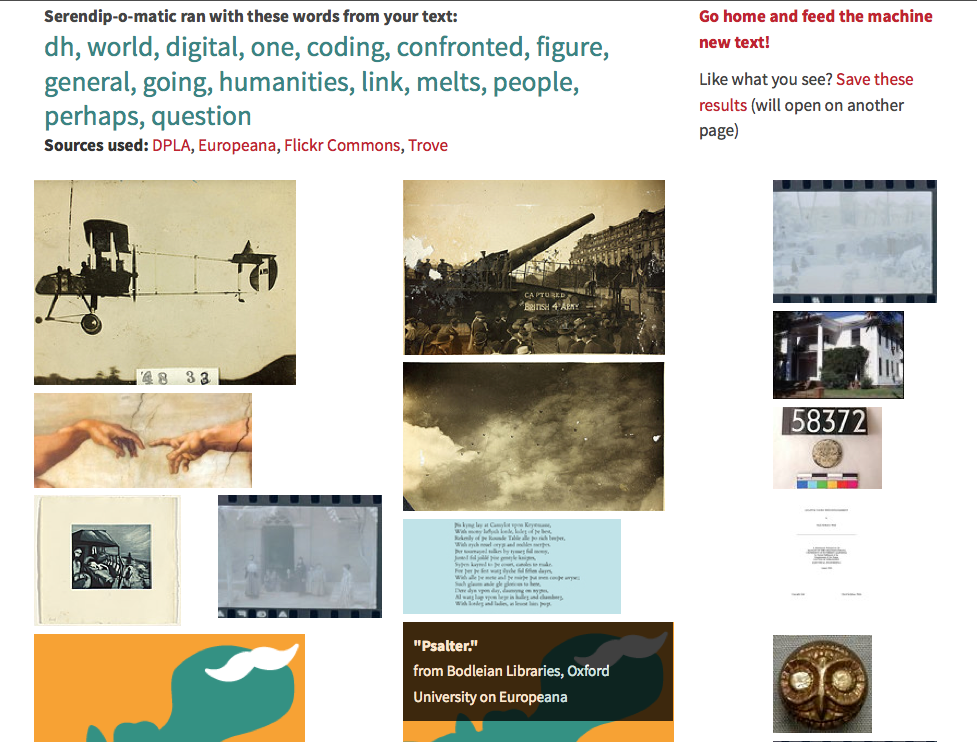
To use Serendip-o-matic, simply copy text into its search box, and it will return a selection of images that match machine-selected words. Above, a excerpt from Micki Kaufman’s review of the Speaking in Code event returned images ranging from airplanes to Michelangelo’s painting.
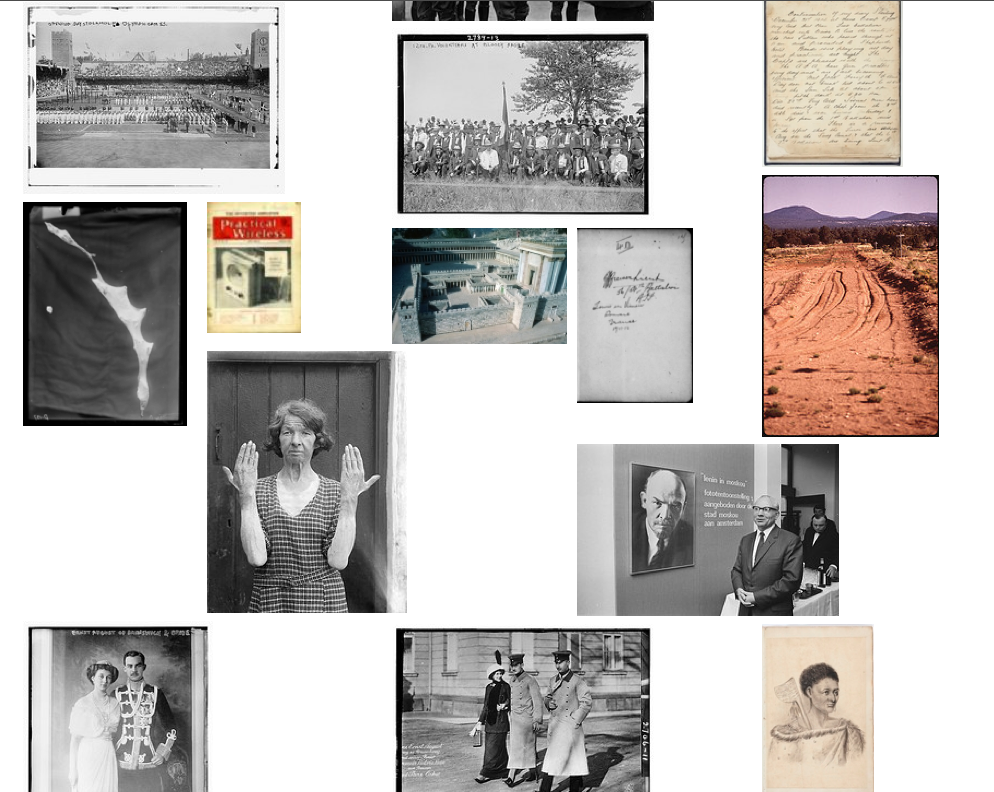
Parsed through Serendip-o-matic, the Linked Data bibliography brought up a range of old photographs and geographic spaces, a reminder that data often refers to civic records.

