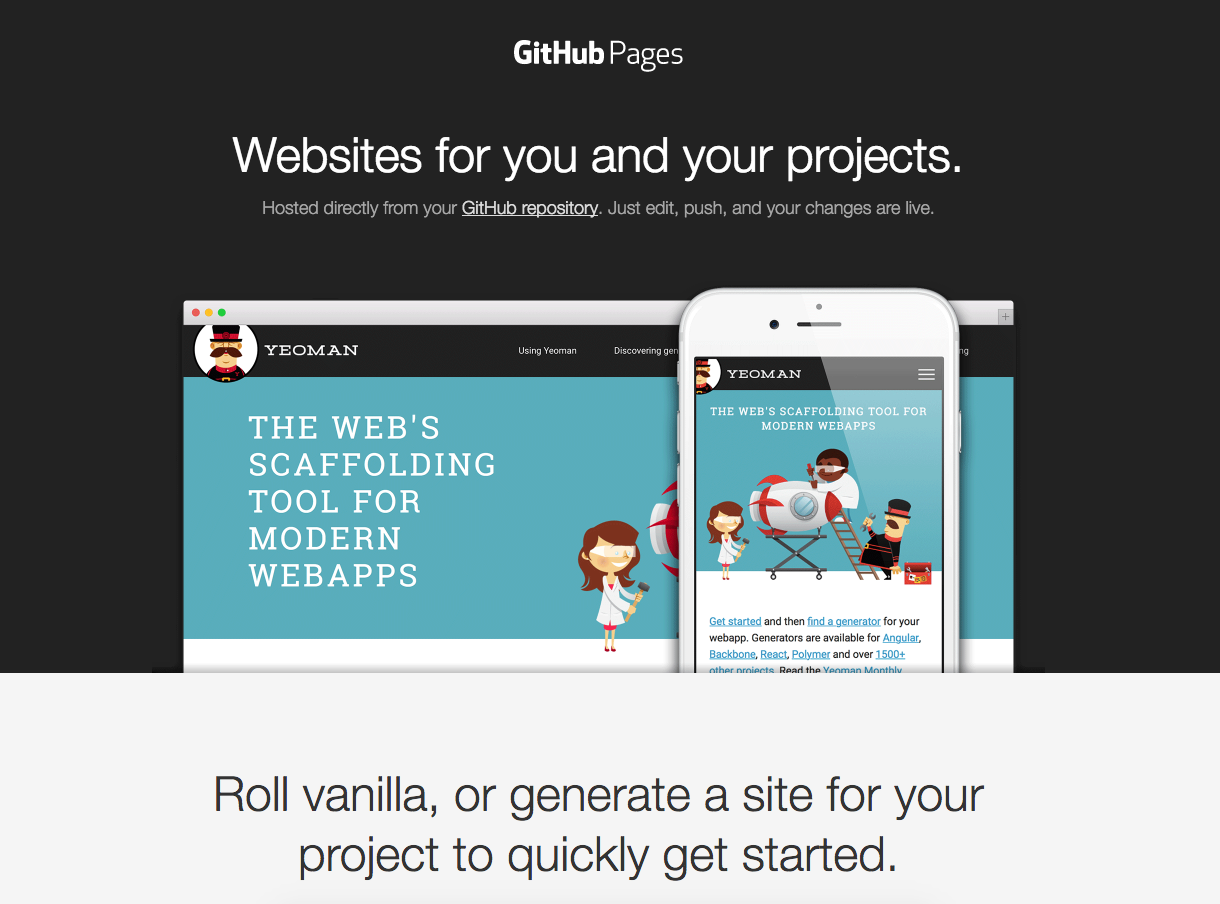-
Git on It: Making a Case for GitHub to “Non-Coder” Academics
This year I taught two workshops on GitHub—an introduction to git and GitHub in the Fall and a lesson on using GitHub for building static websites in the Spring. As a way to recap those workshops, in this blog post I will make the case for using these tools in your work by briefly explaining what they are, sharing a […] -
Upcoming Workshops (2/15 + 2/16): GitHub + Digital Project Management
Start of the semester with some digital skill-building! Register in advance for the following workshops, scheduled for Wednesday, February 15th, and Thursday, February 16th in the evening. GitHub Wednesday, February 15th, 6:30pm-8:30pm Instructors: Jojo Karlin and Mary Catherine Kinniburgh Do you have folders full of documents like “draft_1”, “draft_final”, “draft_finalfinal,” and “draft_reallytrulyfinal”? Are you worried about backing up your work […] -
Create Your (FREE) Website Using Github and Jekyll
Learn how to create and host your own website using Github and Jekyll -
Upcoming Workshop (2/23): Collaboration and Writing Workflows with Git and GitHub
Collaboration and Writing Workflows with Git and GitHub Tuesday, February 23rd 6:30-8:30pm Learn what makes Github such a powerful tool for both collaborative and individual projects in this introductory workshop. We will provide a conceptual overview of Git and Github, learn the basics of how to get started, and explore practical applications of Github for writing and computational workflows. This […] -
Intro to GitHub, Part I
So it looks like about half the class has starred the class GitHub repository, and so you’ve probably seen the tools and resources page). I just added some resource’s for RegEx, Python, and NLTK, and I thought it would be useful to write a post that would serve as a quick intro to GitHub and the process of creating a […] -
Upcomming Workshop 3/10: Intro to Github
Please join us for our latest workshop of the Spring 2015 term: Intro to Github Tuesday, March 10th 2015 – 6:30-8:30pm; Room C196.03 Github is the most commonly used version control and collaboration software. Structured collaboration is a necessity for correcting others work on large projects. In this workshop we will cover commits, branching and pull requests. The workshop project will be to add a photo of […] -
Upcoming Workshop: Intro to Github
Please join us for our latest workshop of the Fall 2014 term: Intro to Github Tuesday, November 18h 2014 – 6:30-8:00pm; Room C196.02 Git is version control software. It is really collaboration software. We have all edited the wrong version of a file. Or screwed something up and had to start all over. Or sent the wrong version to a boss or colleague. Git […] -
Upcoming Workshop: GitHub for Everyone
Please join us for a new Digital Humanities workshop: “Github for Everyone: Open Source Collaboration and Version Control Beyond Coding” Tuesday, Nov. 19, 6:30-8:30 pm, Room C196.02 A workshop covering the basics of using Github for a wide range of digital undertakings, from developing code, to working with datasets, to drafting public policy, and beyond. Learn what makes Github such a […] -
10 Useful Extensions for VSCode
As a Digital Fellow, I often teach workshops that utilize the text editor VSCode. During these workshops, I almost always find myself recommending that the participants install extensions to the editor. Extensions are, as the name implies, tools that the VSCode community of developers have created to extend the functionality of the editor. While it’s true that VSCode offers a […] -
Welcome back for the Spring ’24 semester!
The Graduate Center Digital Initiatives (GCDI) and GC Digital Fellows have been hard at work developing programming, events, workshops, and opportunities to help you continue to learn and to develop your digital scholarly projects. This semester, please take a moment to review what has changed, what has stayed the same, and how you can continue to find the same support […]
104 results for github
Home » You searched for github